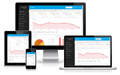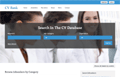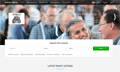Last added features in version 6.0 of JobSite Professional
A new administration panel
We redesigned completely the administration panel and its interface to make it better and easy to manage the website, users, jobs and different settings.Predictive location search
With the new predictive location search, the users can type the job location and see the suggestions (from the list of all the locations set on the site by the administrator) instead of using serveral drop down menus like it was in version 5New layout of the home page
The new slider on the home page allows to mix own slides with featured or latest jobs, choose to use background images or gradient with accent color, new search form and redesigned sections showing the featured companies and browse the jobs by category or locationNew functionality for adding images to the categories or locations
This new functionality allows the administrator to add images for selected categories and locations and to highlight them or bring them to the top of the list in the browse by category or location sections on the home pageNew layout of the middle result and job filters
We redesigned the way the job results show up on the pages, filters and job details page to make them easier for the usersNew payments section in the admin panel
We have redone the payments section in the administration panel and added more options allowing to set how the users on the website should be chargedNew payment method - job listing packages
We added a new 4th payment method to the already existing in version 5 - based on Subscriptions (the users pay a monthly fee and are able to list up to some number of jobs, featured jobs etc.), based on Credits (the users buy credits and then use them to pay for the different services on the site) and Direct Payments (when posting a job, the users are directly redirected to make a payment).The new method allows to create job listing packages including a number of job listings, featured listings and resume views and allows the employers to get one or more packages and be able to use them after when posting the jobs.
Different improvements in the admin management
We made different improvements in the administration panel based on customer's feedback like adding links to see the jobs of a selected employer, be able to reply directly the messages from the admin panel and many othersEdit the custom fields
To the existing functionality to create custom fields for the job seekers, employers and job fields directly from the admin panel and without editing the sources, we added also functionality allowing to modify these fields, their possible values etc.Multi-language job locations
Based on customer's feedback, we added the possibility to set the website locations in several languages like it was for the job categories.Main site design with bootstrap 4
The new website default template is now using the latest Bootstrap 4. There is also still functionality in the admin panel allowing to change easily the website colors, logos, backgrounds, home slider and others.Browse the registered employers by industry sector
New feature allowing the employers to select their industry sector when registering and then to be able to browse and search the companies by it on the Recruiters page on the main siteBetter encryption of the user passwords and improved security
We changed the way the user passwords are stored and added 2 passes forgotten password request functionality and other security improvements.New feature to turn on an under-construction page
This new feature allows the administrator to turn easily and under-construction page from the admin panel when making updates etc. and edit its contentNew page for searching jobs in the job seeker admin panel
This new page makes job searching easier for the jobseekers - they can do it directly from the admin panel without reoping the home page of the main siteGdpr update
The GDPR update is now coming by default with the possibility to enable the GDPR consent messages from the admin panel and edit their texts and including also other updates like the possibility for the users to delete their accounts and information associated with them etc.New layout of the job details page and similar jobs
We made improvements in the way the job details page show up and make also similar jobs to show up below it (to the already existing featured / paid jobs showing up to the right).Improvements in the job seeker registration and job application
Possibility to upload the resume directly when registering and to upload new files to be attached to the application when applying for a job or also to enable the possibility for not registered users to apply for jobsNew feature to post jobs anonymously
This new feature allowing the companies which want to hide their contact details, to post their jobs anonymously on the site.Functionality to publish later jobs and unpublish them on selected date
This new functionality allows the employers when posting jobs to choose if they way a different date on which their job will be published. They can also select on the calendar a date on which they would like their job to be automatically unpublished.New functionality to create page headers
This new functionality allows the administrator to create custom page headers for any selected page - he can set the header background, add a title and a header text.Salary field
We made the salary field to be able to accept other values except digits like Negotiable etc. (if it's only digitis, it's recognized automatically and made searchable in the salary from to filter)Google recaptcha
The Google reCaptcha functionality is not built-in and can be activated from the admin panel allowing to replace the default captcha image in the scriptVisit analytics integration
New one-click integration with Visit Analytics to provide detailed information about the site visits and web reports and statisticsOthers
Other improvements like new WYSIWYG editor, improved Google site map generation, possibility to export the user emails to external text files to be used with standalone email sending programs (to use instead of the built-in newsletter functionality in the administration panel) and othersLast added features in version 5 of JobSite Professional
New improved employer and job seeker user administration panels
The new improved panels make possible for the users to access easily all the different pages and use the features like posting jobs, processing the job applications, browsing or searching the database with user resumes and many others.The administrator is now also able to change the color scheme of the user administration panels with a single click from the main admin panel and customize the look and feel.
New design of the front site and easier customization
The front site design is now improved, faster to load and includes different new features like new menus and others. Its colors can be easily customized by the administrator from the main admin panel - he can select one of the predefined colors or enter his own custom color code, customize also the home page slider and others. Also for the slider the administrator can choose its content - if it should show the latest jobs or the featured jobs posted on the site or create and show own slides. It's possible also to upload and set the background images, choose the text animation and others.New search filters added when making job searches
The new search filters make possible for the users to filter the job listings and results by category, location, job type, salary range and others.The search filters show up in the right column of the search result pages.
New Job Agency user type
We added a new Job Agency user easpecially created for the job agencies, which in difference from the employer users, post jobs for multiple companies. Compared to the employer users, their forms for posting jobs in the administration panel contain also fields allowing to enter the company information, company logo and other information (instead of taking this information directly from the profile like for the default employer users).On the registration form when registering, the companies have the option to select if they are an employer or job agency user (and their account will be created accordingly).
Improved email configuration and configuring an external smtp server
We did improvements and in the email sending and added options to configuration an external smtp server to be configured to send the emails. By default to send the emails the software is using the local email server , but if for any reason this server isn't accessible or the hosting company has disabled the email sending, the administrator has the option to enable and use an external email server (like Gmail or similar) to send the emails.New payment options - Stripe payment gateway added and also Authorize.NET for the subscriptions
The Stripe payment option to charge the users can be activated easily from the administration panel, by just entering the Stripe publishable key and secret key.We also added the possibility to use Authorize.NET when charging the employers for publishing jobs based on subscriptions (subscriptions is one of the 3 charging modes available to charge the users, the others being direct payments and credits).
New feature allowing to post a job by uploading a PDF file
This new feature allows the uploaded PDF file to be shown in a frame on the job details page. This functionality can be useful for the employer / company if they already have all the job information / details in a PDF file - it helps to avoid re-entering the whole information again and keep everything well formatted with the company's logo and details.An additional option we also added is instead of uploading a PDF file, to just enter the url of the job details, which is again shown in a frame and can be a file like PDF or simple web page showing the full job details.
New improved fields for entering and searching the job salary
We added new fields for entering and searching the job salary, allowing to enter the salary and specify if the salary is per month, year, hour, week and if it includes bonuses etc.In their admin panel and profile information, the job seeker users have also now the option to enter their expected salary (to be seen later by the employer when searching in the resume database).
Indeed.com and other job feed improvements
We made different improvements in the feed jobs functionality like for example the possibility now to create a black list of keywords for indeed.com (the words in the list will be excluded when searching and showing indeed.com jobs), the possibility to select the CareerJet API default country and others.Also a page allowing to export all the jobs posted on the site to indeed.com is now available.
New options for sending the newsletter
We added more new options for the administrator when sending a newsletter to the registered employers or job seeker users like for example the possibility to send a newsletter to job seekers interested in only a particular job category and others.New functionality to charge the job seekers
Except of charging the companies / employers, the site owner has now the possibility to charge also the job seekers if he prefers so (by turning on or off from the admin panel the functionality to charge the job seekers). He can create job seeker packages and charge them a recurring monthly or yearly fee (depending on the package selected by them) or charge them with credits (the job seekers can buy credits and then be charged for example 1 credit when they apply for a new job).Users phone verification with SMS API
This new functionality lets the administrator enter the url of a SMS API and it can send then a SMS message to the mobile phone of the new users registering on the website to verify their phone number is correct.Any SMS gateway offering a GET API or the possibility to send SMS messages by calling an url with parameteres can be used - we use flexible template GET url to enter the SMS sending url.
Custom url for the job applications
When posting a new job, the employers have now the possibility to enter a custom url for the job applications (usually an external url of a page on their site) - when applying for the job, the jobseeker will be redirected to this url to complete his job application.This gives more flexibility to the employers on how the job applications are processed and not requiring them to log in and process them on the job site itself if they have for example already their own recruiting site or section on their site.
New SEO functionality to enter custom titles and meta tags for the job categories or locations
In previous versions, the administrator had the possibility to enter custom titles and meta tags for the main site pages and the titles of the job category or locations were created by using the name of the category and location + list of words added by the administrator.This new functionality lets the administrator enter completely custom titles and meta description and keywords for any of the job categories or job locations he wishes, allowing to improve the SEO and search engine rankings.
Partner companies and giving free credits to new users
The new partner companies setting makes possible for the administrator to list companies (by entering their usernames) for which using the services on the site should be free, so they can post jobs on the site or use the other services on the site without paying.Other new features include the possibility to set automatically free credits to be given to the new users (if the credits method to charge the users is currently set on the site) or to manually make companies featured.
Other new features
Some of the other new features include the possibility for the job seeker to upload smaller video clips as video resume (except the previous YouTube option), feature allowing to send emails with html code as welcome emails to the new users, the created email alerts from the main site to be associated automatically with the accounts of the logged in users and others.New features added in v4.2 of JobSite Professional
New functionality allowing to manage the home slider, colors, background images and others
This new functionality allows to quickly customize the look and feel of the website from the main website and configure if the latest jobs or featured jobs or own slides should show on the website's home page and also if it should use scrolling background images, scrolling text, fading text effect and others.New log in from
The new improved log in form makes easy the website log in and also allows quick log in with a LinkedIn, Twitter and Facebook account.Job email alerts also for not registered job seekers
We made the job email alerts to be available also for not registered users and visitors of the website - in this way, the users can create easily alerts and be notified when new jobs meeting their search criteria are posted on the websiteConfigured by default to use mysqli
The new version is configured by default to use mysqli ("mysql improved") in order to be prepared for the new php versions coming upOther improvements
We did also other improvements like for example when changing the language, the visitors of the website to stay on the same page or also to be possible to set the logo from the administration panel as text and not just an image and others.New features and improvements added in v4.1 of JobSite Professional
Change the template colors directly from the administration panel
This new functionality allows to change the website colors with a single click from the administration panel, so the administrator can choose easily the colors or make them match his logo or corporate identity. It's also possible now to set a custom accent color, by entering a color code, set a background image and upload a website logo from the administration panel.New functionality to edit the language file from the administration panel
Based on our customers feedback, in this new version we added the possibility to modify the language file directly from the administration panel. This feature can be useful to make quick changes in the texts and messages shown to the users on the main website or the users administration panels.New functionality to change the logo from the administration panel
A new functionality allowing to quickly change the main website logo from the administration panel while still keeping the possibility to set the logo in the /images folder (the method used prior to version 4).Google AdSense and Analytics configuration options
To make easier adding Google AdSense advertisements and Google Analytics tracking code, we added a new page in the administration panel and the Templates tab allowing to simply paste the code for them in separate text areas (the alternative method, for pasting there code directly in the template is still available if an user may prefer it instead or has his site already configured like that using the previous versions).More fields for the job seeker profiles
New default fields were added to the job seeker's profile information like "availability" (allowing the job seeker to set his availability to start a new job like for example - immediately or after 1 month etc.), experience and others.New direct payments option to charge the employers
Except of the 2 previous methods for charging the employers based on subscriptions (allowing the administrator to charge recurring fees and let the users list up to some number of jobs) and based on credits (allowing the users to purchase credits and then spend them to pay for the different website services), we added a new 3rd method called Direct Payments. With this option enabled when adding for example a new job, at the final step the user is directly redirected to for example the PayPal website to make his payment.Easier configuration of the Connect with Us section
We made the configuration of the Connect with Us section on the website easier by adding the social network page urls like new separate fields on the Configuration Options page in the admin panel.New Log In Page
The new Log In page takes the whole space of the main content website area and adds below the buttons to log in directly with the social network accounts. Except the Facebook log in, we added now also the possibility to log in with the Twitter or LinkedIn account.Latest new features added in v4.0 of JobSite Professional
Integration with SimplyHired, Indeed and CareerJet and new functionality to mix the different job feeds
Except indeed.com, the new version has now integration also with 2 other major job aggregators - SimplyHired and CareerJet. The administrator can choose the feeds to be used and also to mix the different feeds (by selecting the weight of the different aggregators) in order to create unique job result lists.A new administration panel
The new administration panel has a mobile friendly / responsive design, better structure to make the navigation easier, uses AJAX technology for faster pages loading and has many other improvements.
Please visit our Online Demos page to find a demo fo the admin panel and front site demos.
New responsive templates
We added new responsive and mobile friendly templates. Please visit our Demos page to find online demos and examples.New courses functionality
The new functionality to post courses allows the companies to post courses and the job seekers to browse and search for them on the new Courses section of the front site.Job application questionnaires
This new functionality allows the employers to add questionnaires with questions for the job seekers to answer when applying for a job (the employer can review the answers given by the job seeker when reviewing the applications).
Recruiters directory
New functionality to browse and search the recruiting companies with their jobs on the websiteNew functionality to charge the users
New features to charge the users have been added, so now the administrator can choose if to charge the employers based on subscriptions (with recurring monthly payments) or based on credits (the users buy credits and then spend them to pay for the different services offered on the website).Improved banners functionality
Creating banner areas is now easier for the administrator and it's not necessary to insert a tag anymore in the template (which some of our customers found difficult in the previous version).Easier website configuration
Now with better organized configuration options page and more options for the administrator to customize the website for a specific country or industry.Improved and more user-friendly admin panels for the jobseekers and employers
The new user admin panels are mobile friendly and allow the users to access quickly the most frequently used pages in their admin panels. The users have also the ability to create shortcuts to the pages they user more often by dragging items from the menu over the shortcuts area on the dashboard.Rate and write reviews for the recruting companies
This new functionality allows the users to write reviews and rate the recruiting companies on the website.Mobile apps
Currently with an Android application available and iOS and Windows Mobile ones coming soon (mobile applications are available on request and can be customized with your colors, logo and information).Combine JobSite Professional with some of our other PHP scripts to create unique websites with single log in and multiple features for the users and add value to your site
PHP Classified Ads

to add also a general classifieds section on the site and let the users publish other listings except jobs

to add also a general classifieds section on the site and let the users publish other listings except jobs